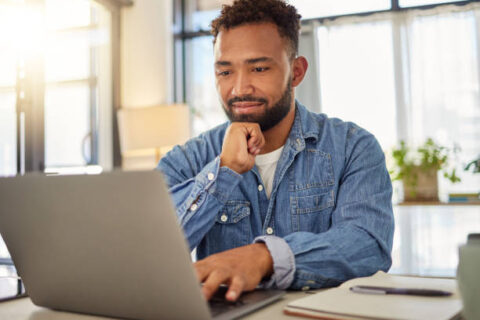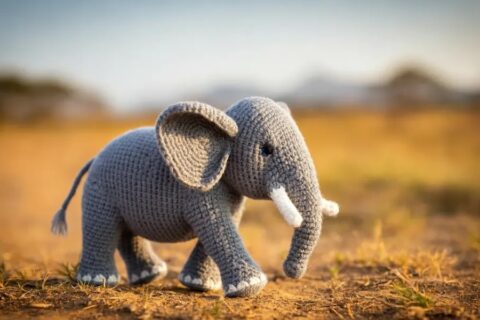A heads-up from the top telecom watchdog: be wary when shopping for new phones. They’re sounding the alarm on fake mobiles flooding the market.
To stay safe, stick with trusted shops and always ask for a warranty. Keep an eye out for the official stamp on the box, and double-check those ID numbers.
When unboxing, make sure everything looks legit. Compare the ID number on the package to the one in the phone’s settings. These unique codes are like fingerprints for your device.
Not sure if your phone’s on the up-and-up? There are a few ways to check:
- Pop over to the official website
- Send a quick text
- Grab the special app
You can also verify your device’s IMEI number at PTA’s website. This will show you whether the phone is PTA-approved or not.
How to Verify
- Visit the website: Go to http://dirbs.pta.gov.pk/.
- Text your IMEI number: Send the code to 8484.
- Use the DVS app: Download the official PTA DVS app to check your phone’s status.
If a deal seems too good to be true, it probably is. Be especially cautious of high-end models at rock-bottom prices or sellers who won’t offer a warranty.
Think you’ve been duped? Don’t wait – contact the seller right away. You can also give the authorities a shout if things look fishy.
Stay sharp out there, phone shoppers! A little caution goes a long way in avoiding headaches down the road.